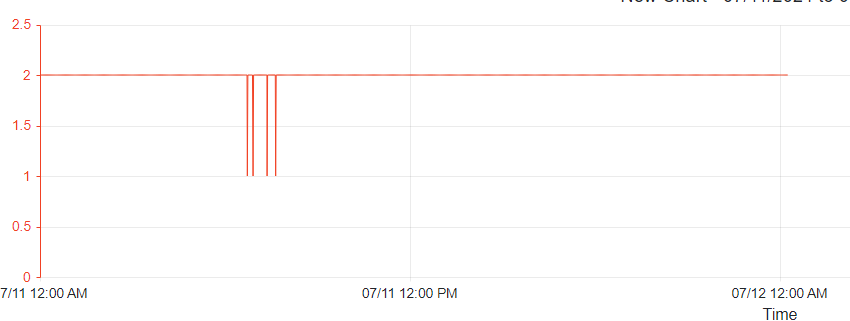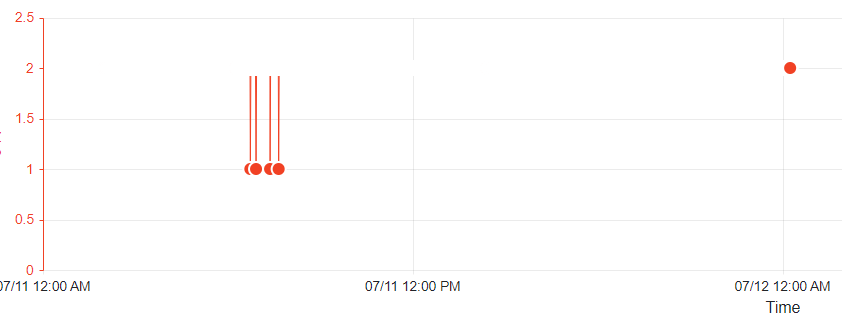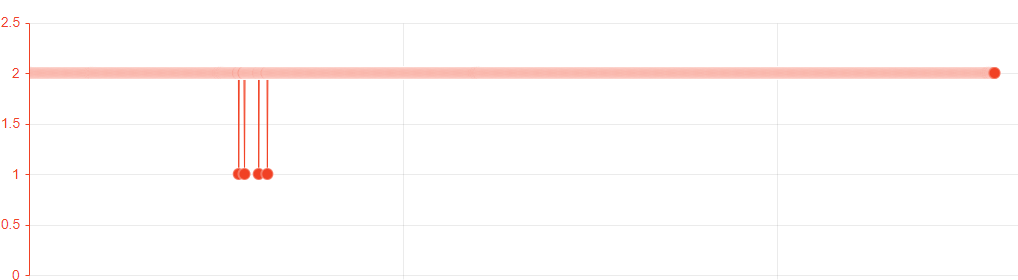How to remove outline or stroke from ChartSeriesMarkers in Telerik Chart?
Answers
|
beginer
1576
Points
53
Posts
|
Found somthing: https://docs.telerik.com/blazor-ui/knowledge-base/chart-transparent-marker we can add transparent marker. not sure if it will help something in your case.
Posted On:
12-Jul-2024 02:25
thanks. - ykl 12-Jul-2024 05:01
|
|
ykl
340
Points
17
Posts
|
|