How to Complete Your SIR (Special Intensive Revision) Online: Simple Guide with Visuals?
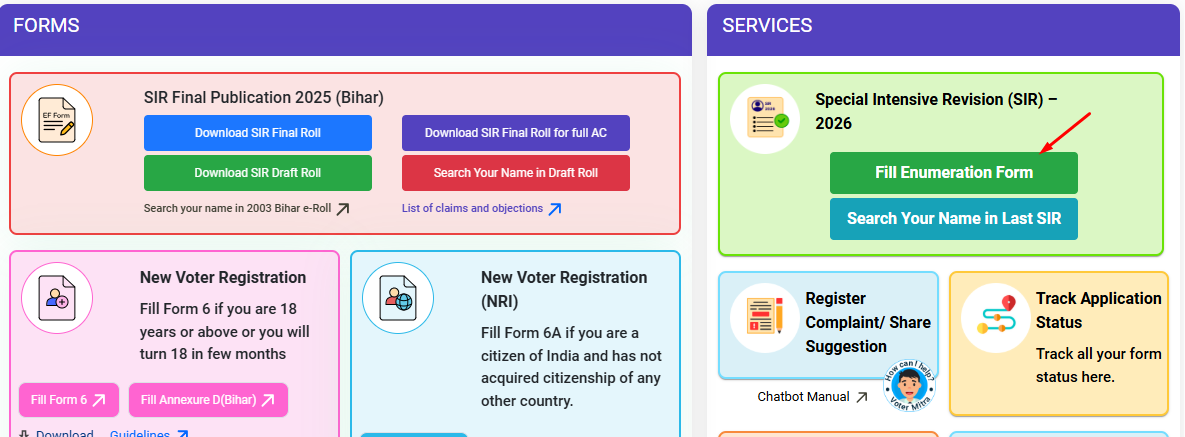
A quick step-by-step guide to completing your SIR (Special Intensive Revision) online using voters.eci.gov.in, with easy screenshots for reference.
Step 1: Open the Official Portal
Go to https://voters.eci.gov.in
This is the official Election Commission of India portal for voter-related services.
Step 2: Login or Create an Account
On the home page: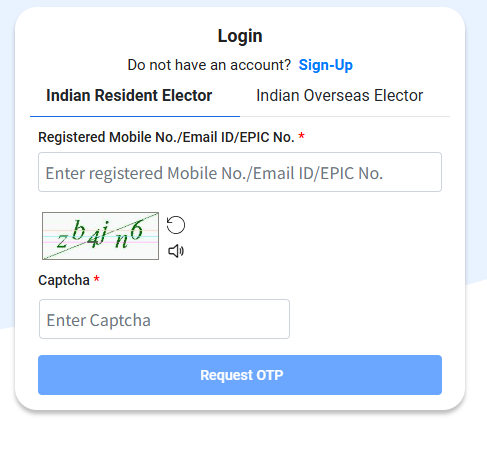
-
Click Login/Register.
-
Enter your mobile number.
-
You will receive an OTP → Enter it to continue.
-
If you're new, complete the quick registration (name, contact, etc.).
Tip: Use the same mobile number linked to your EPIC (Voter ID) for smooth verification.
Step 3: Open SIR / Services Section
After logging in: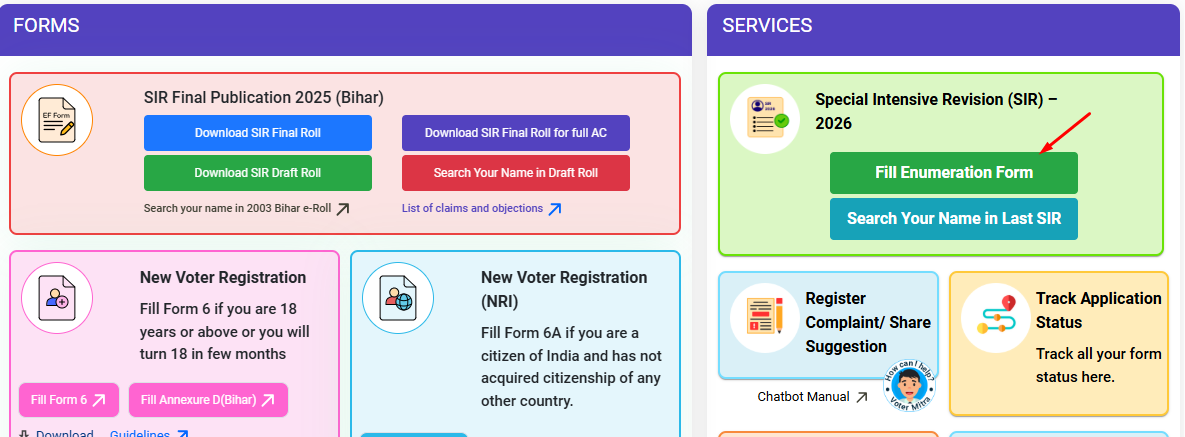
-
On the dashboard, click Fill Enumeration Form.
Step 4: Choose the State and Enter Epic Number
Chose your State and enter your voter id epic number: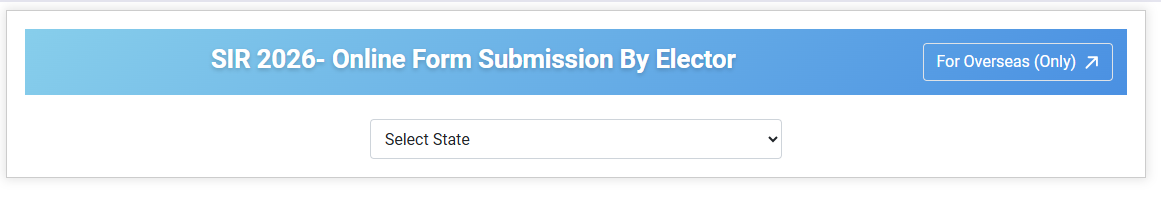
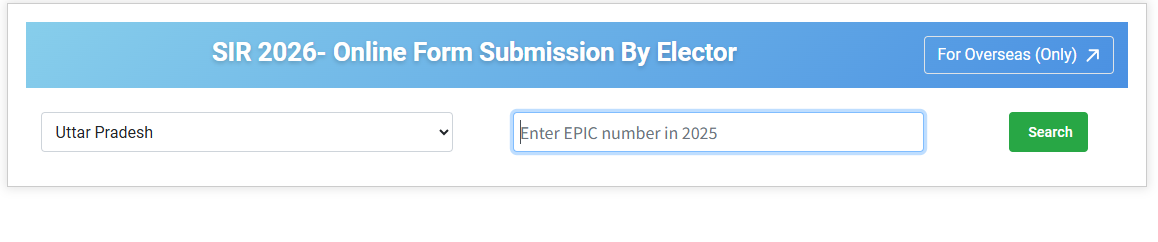
-
Then press search button
Step 5: Fill The Form submission
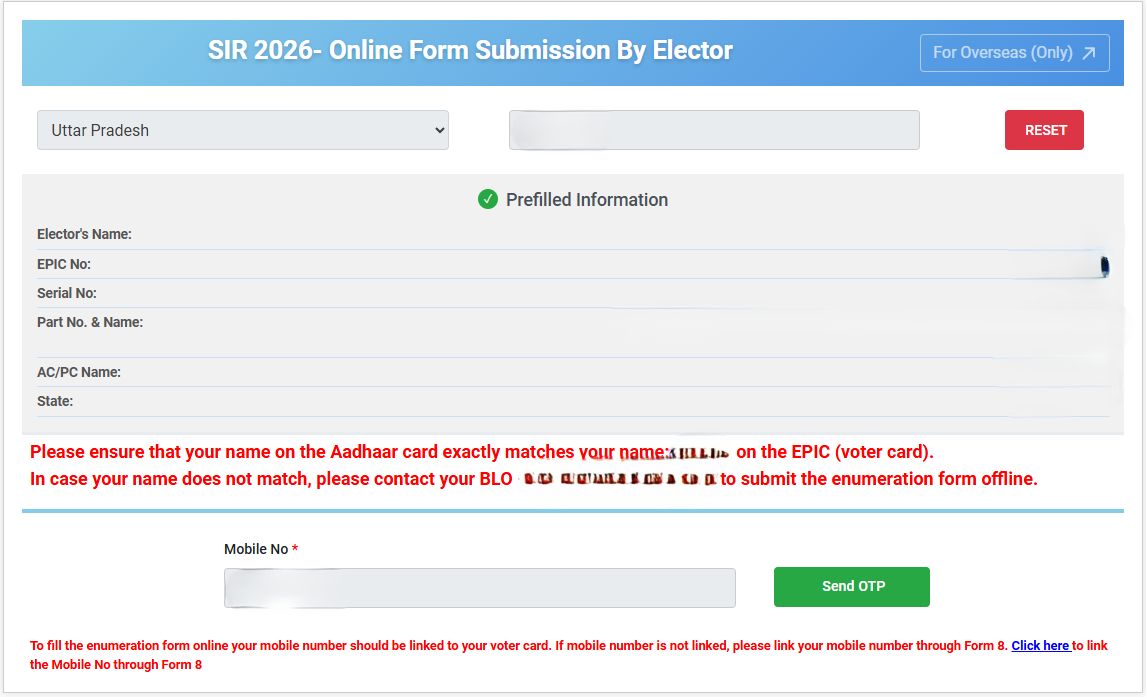
You must provide:
-
Enter registered mobile number once again to see other option to link your voter id card from 2003
Step 6: Select One Category
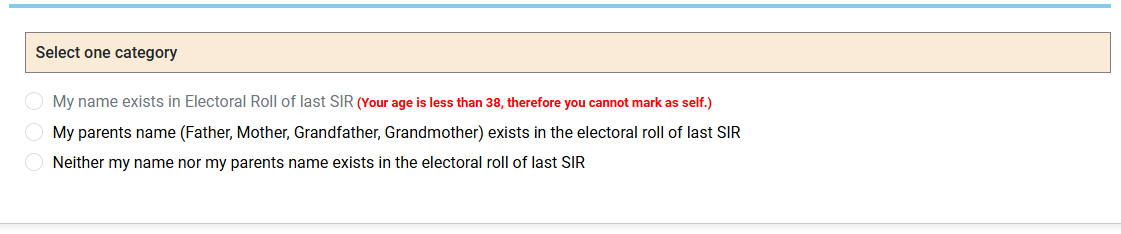
Provide:
-
Select appropriate category
- For example: Select My parents Name
Step 7: Search Last SIR detail
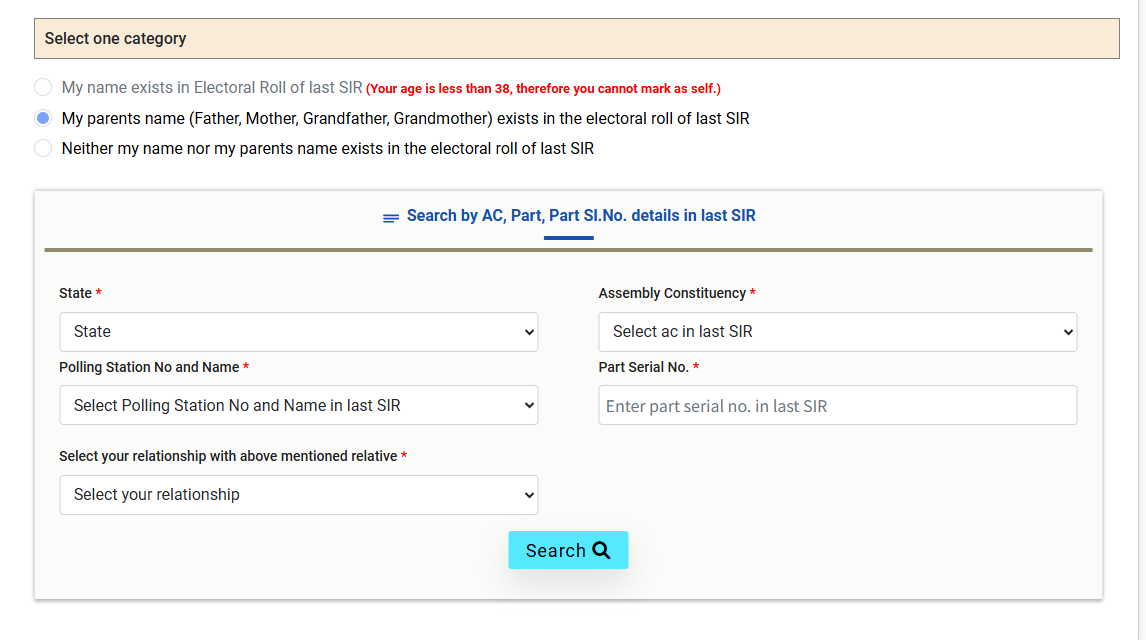
Enter following detail to seach:
- State
- Assembly Constituency
- Polling Station No and Name
- Part Serial No.
Step 8: Verify your last SIR and Press Continue button
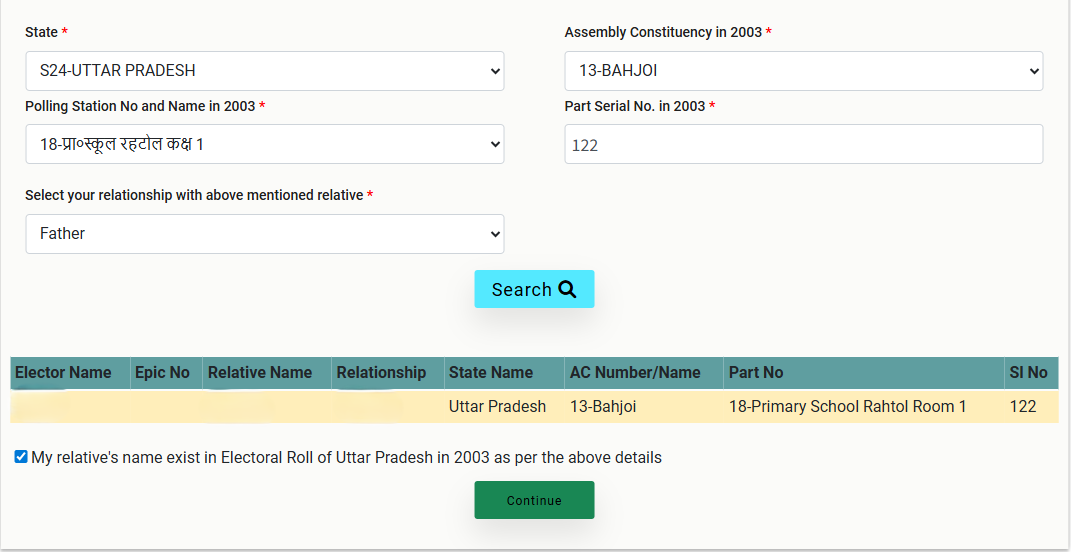
Step 9: Fill personal detail and Submit the Form
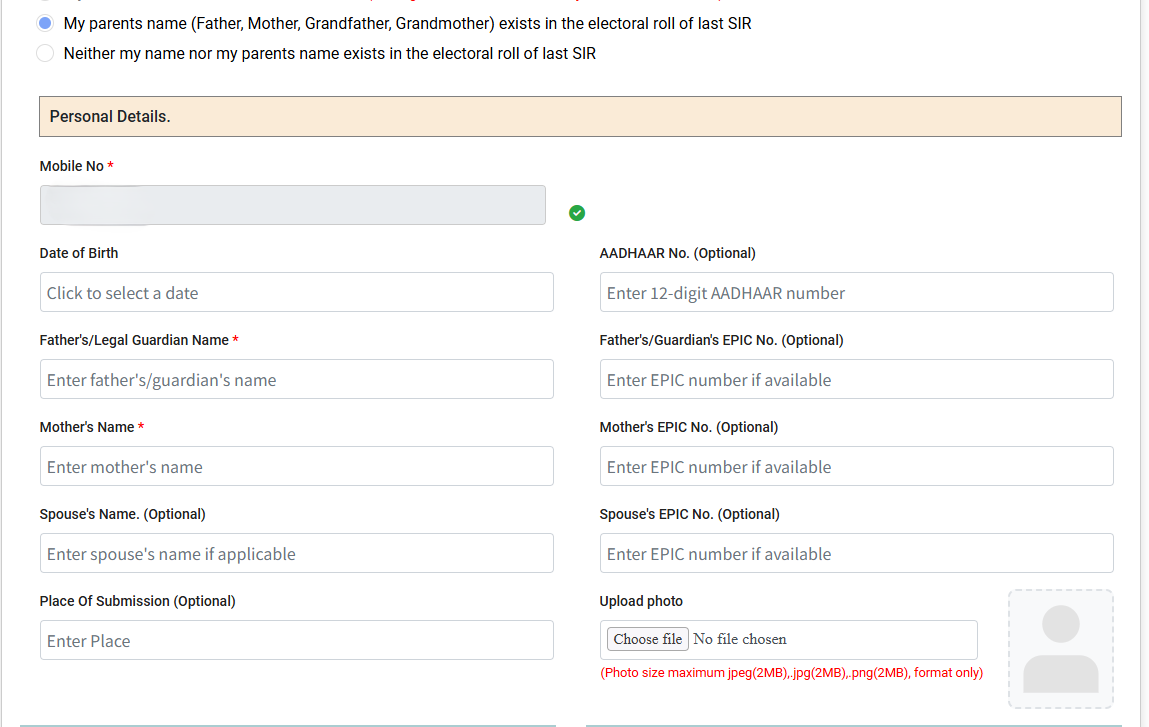
Now fill the persional detail and press submit button. You will be ask to autheticate with your Adhar.
Step 10: Once authenticate you will be redirected to a receipt page and Now download for future references









great!!
Smith
23-Nov-2025 at 22:59