Try to restart RasMan (Remote Access Connection Manager). It Manages dial-up and virtual private network (VPN) connections from this computer to the Internet or other remote networks. If this service is disabled, any services that explicitly depend on it will fail to start.
Type service in start menu open services as:
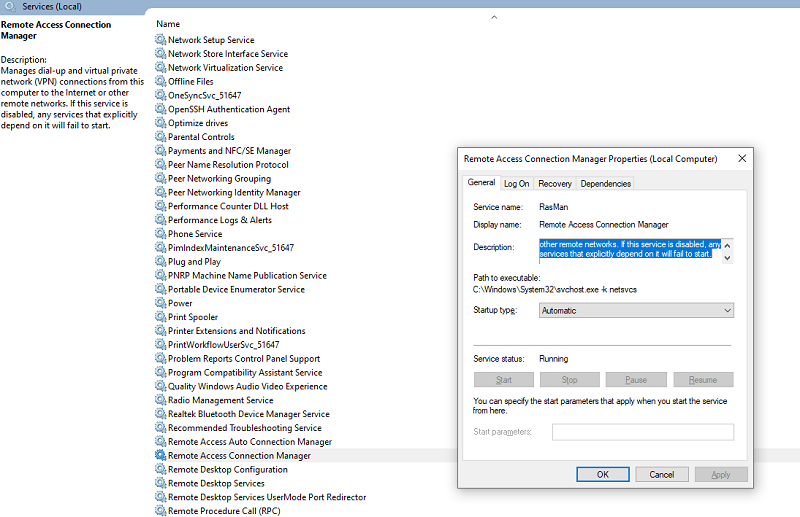
If still not working. Restart your windows system and try to connect vpn.
Posted On:
22-Feb-2024 06:06