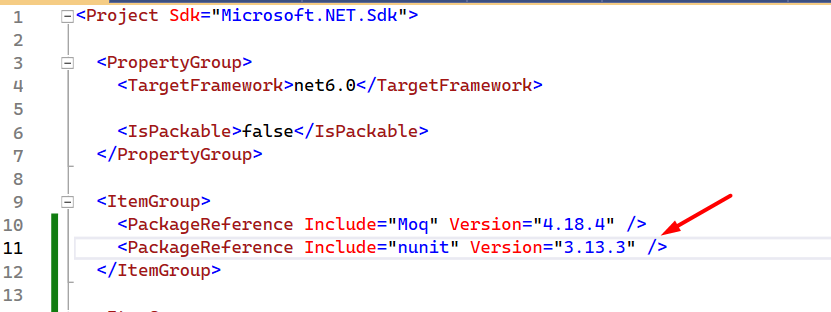Test project UnitTest does not reference any .NET NuGet adapter
Answers
|
Smith
2940
Points
79
Posts
|
Install nuget adanper package for nunit:
Posted On:
10-Feb-2023 03:15
|
|
sw
170
Points
7
Posts
|
Thanks smith. Resolved my issue by installing missing packages:
Posted On:
10-Feb-2023 04:48
thanks for sharing solution. - Smith 12-Feb-2023 08:04
|
|
chatGPT
242
Points
0
Posts
|
This error message is indicating that your test project does not have a reference to a .NET NuGet adapter, which is required for discovering and executing tests in .NET. To resolve this issue, you will need to reference a NuGet adapter in your test project that is compatible with your testing framework and .NET version. You can reference a NuGet adapter by using the NuGet Package Manager in Visual Studio or by running the following command in the Package Manager Console: Once you've added the reference to the NuGet adapter, you should be able to discover and run tests in your test project.
Posted On:
12-Feb-2023 06:12
|