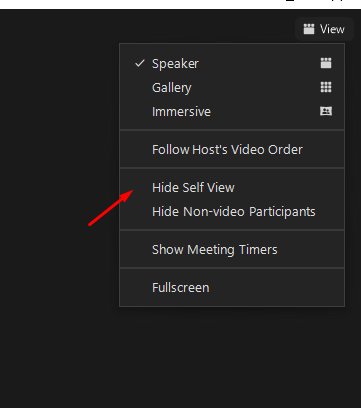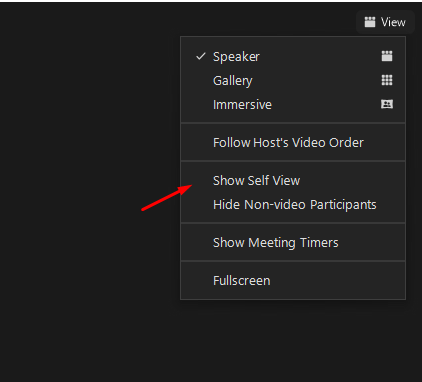How to Mass/Bulk Delete All the Emails in a Folder in Gmail?
|
beginer
1576
Points
53
Posts
|
Follow the following steps:
Posted On:
04-Apr-2021 21:14
|

rosefresh
720
Points
0
Posts
|
Download ZOOK Email Backup Software to create backup of emails from Webmail, Cloudmail, cPanel, Web server, to local storage. It is a best way to take email backup of your email account from 85+ online email services.The tool has so simple interface which provides a straightforward solution to download emails, contacts, calendars, etc. from email account.It offers to export emails from email account to PST, EML, MSG, MBOX, EMLX, CSV, PDF, ZIP, DOCX, MHT, RTF, Windows Live Mail, Lotus Notes, Thunderbird, Outlook.com, Gmail, Yahoo, G Suite, Exchange Server, IMAP, Zimbra, Rediffmail, IBM Verse, Amazon WorkMail, IceWarp, etc.It provides 100% safe and secure backups of emails. To know more visit at:- https://www.zooksoftware.com/email/backup/
Posted On:
15-Feb-2023 07:43
|