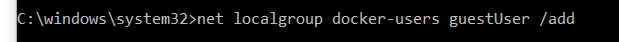How to add user to docker group windows 10 home?
Answers
|
Priya
1352
Points
40
Posts
|
We can use CMD PowerShell command in Windows-10 Home: where,
Open CMD in Administrator mode to add docker-users local group to guestUser:
Posted On:
16-Oct-2020 22:55
Thanks. It works for me. - beginer 19-Oct-2020 00:31
|