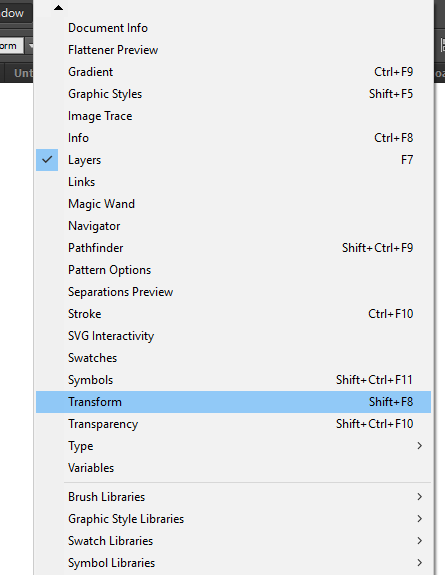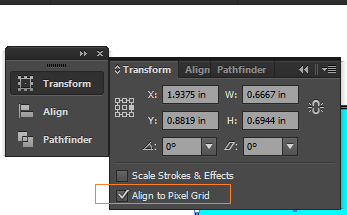Stroke weights can't be changed to less than 1pt
|
andro
118
Points
3
Posts
|
I am using Illustrator CS6. The stroke drop-down menu at the top shows .25 pt, .5 pt, .75 pt, 1 pt and so on but selecting .25 pt, .5 pt or .75 pt defaults to 1 pt. In the Stroke panel also entering anything less than 1.5 pt defaults to 1 pt and anything 1.5 pt to 2.49 pt defaults to 2 pt. See below:
What is going wrong with stroke? Earlier it was working fine. Where can I change the settings so I am able to set stroke to exact value entered in the panel?
You are working with a New Document Profile, I would guess. In the Transform panel, un-check the Align to Pixel grid. - Stevan 15-Sep-2018 21:11
|
|
Stevan
312
Points
20
Posts
|
You are working with a Web New Document Profile, I would guess. In the Transform panel, un-check the Align to Pixel grid.
Posted On:
15-Sep-2018 21:14
|
|
Rashmi
1222
Points
22
Posts
|
Follow following steps: I) Open Transform window from window menu or Shift+F5
II) Un-check the checkbox 'Align to Pixel Grid'
Now you can able to select decimal stroke values.
Posted On:
15-Sep-2018 21:41
Yeah, that was the issue for me too, thank you for the solution! - beginer 15-Sep-2018 22:05
|