How do you write a simple "Hello World" program in JAVA using eclipse?
To write a "Hello World" cosole program follow these steps:
- Start Eclipse.
- Create a new Java Project:
- File->New->Project.
- Select "Java" in the category list.
- Select "Java Project" in the project list. Click "Next".
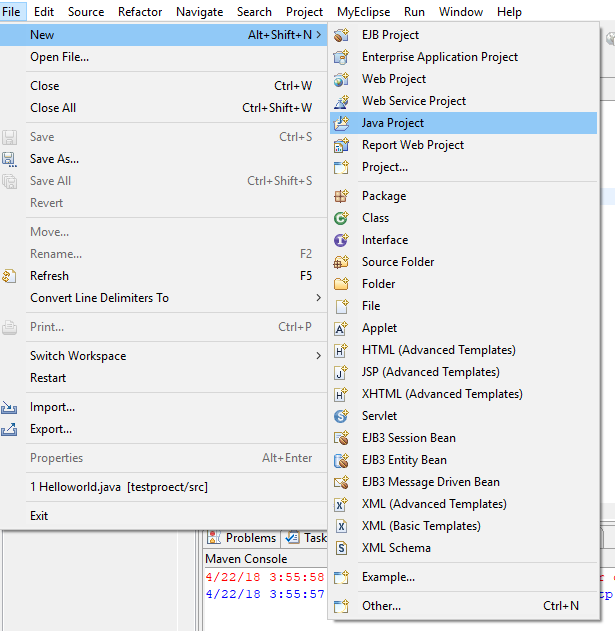
- Enter a project name into the Project name field, for example, "Nice World Project".
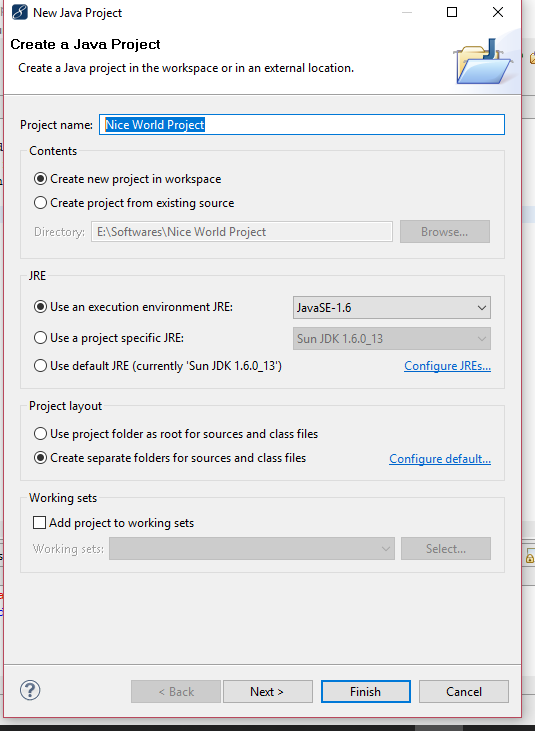
- Click "Finish"--It will ask you if you want the Java perspective to open. (You do.)
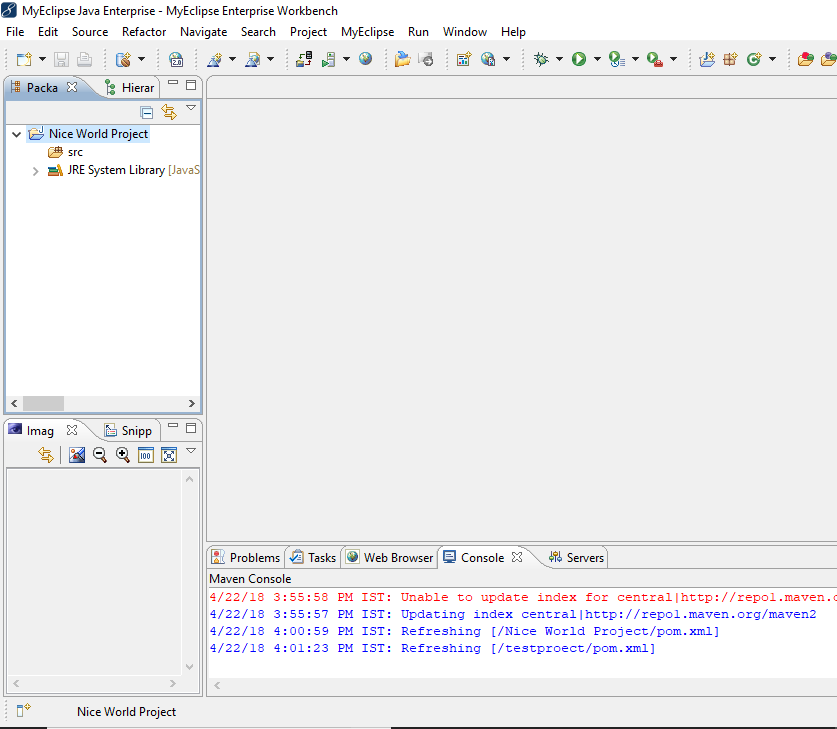
- Create a new Java class:
- Click the "Create a Java Class" button in the toolbar. (This is the icon below "Run" and "Window" with a tooltip that says "New Java Class.") OR right click on src on package explorer->New->class->click
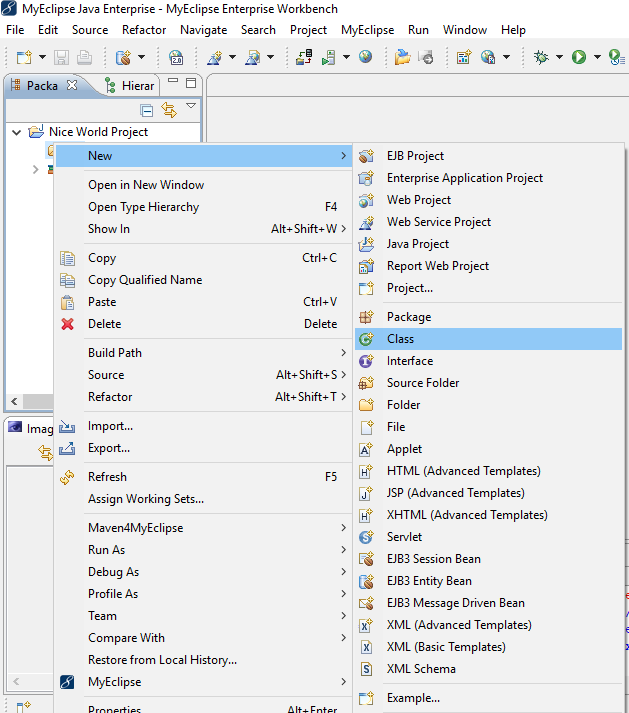
- Enter "HelloWorld" into the Name field.
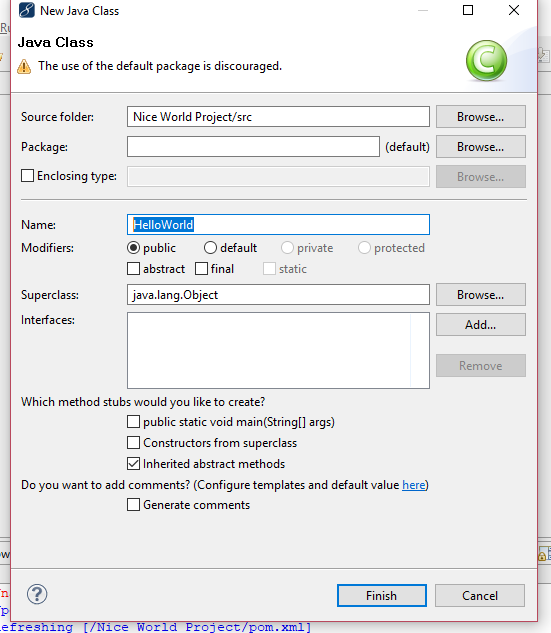
- Click the checkbox indicating that you would like Eclipse to create a "public static void main(String[] args)" method.
- Click "Finish".
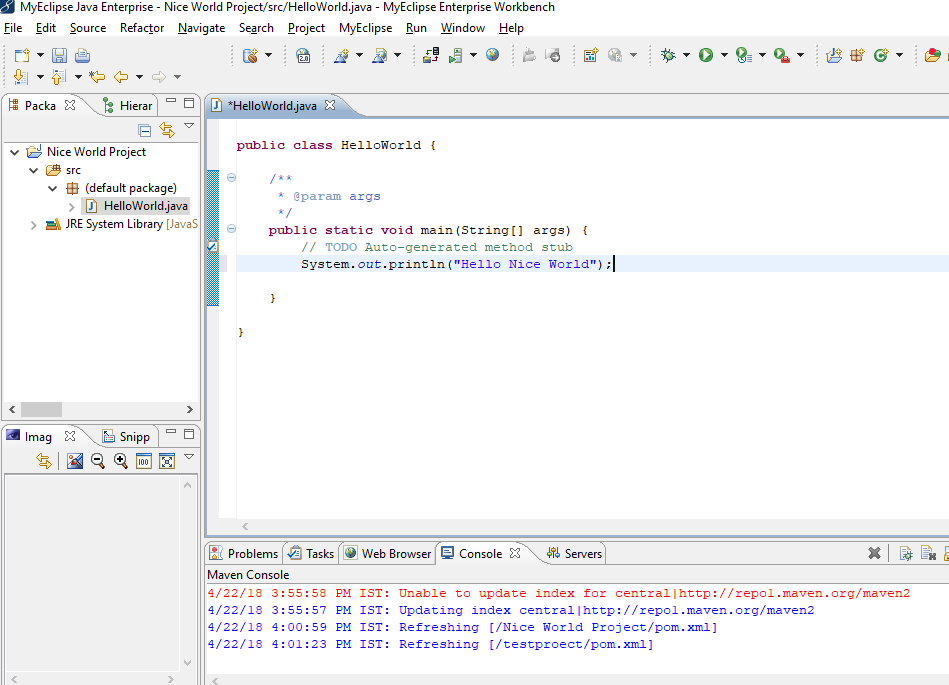
- Click the "Create a Java Class" button in the toolbar. (This is the icon below "Run" and "Window" with a tooltip that says "New Java Class.") OR right click on src on package explorer->New->class->click
- A Java editor for HelloWorld.java will open. In the main method enter the following line.
- System.out.println("Hello Nice World");
- Save using ctrl-s. This automatically compiles HelloWorld.java.
- Click the "Run" button in the toolbar (looks like a little man running).
- You will be prompted to create a Launch configuration. Select "Java Application" and click "New".
- Click "Run" to run the Hello World program. The console will open and display "Hello Nice World".
0 Comments







