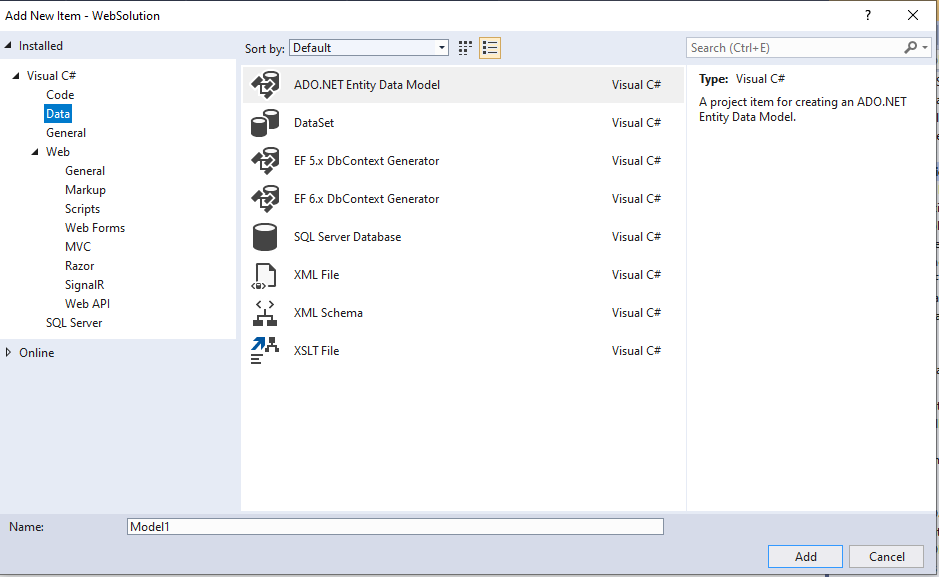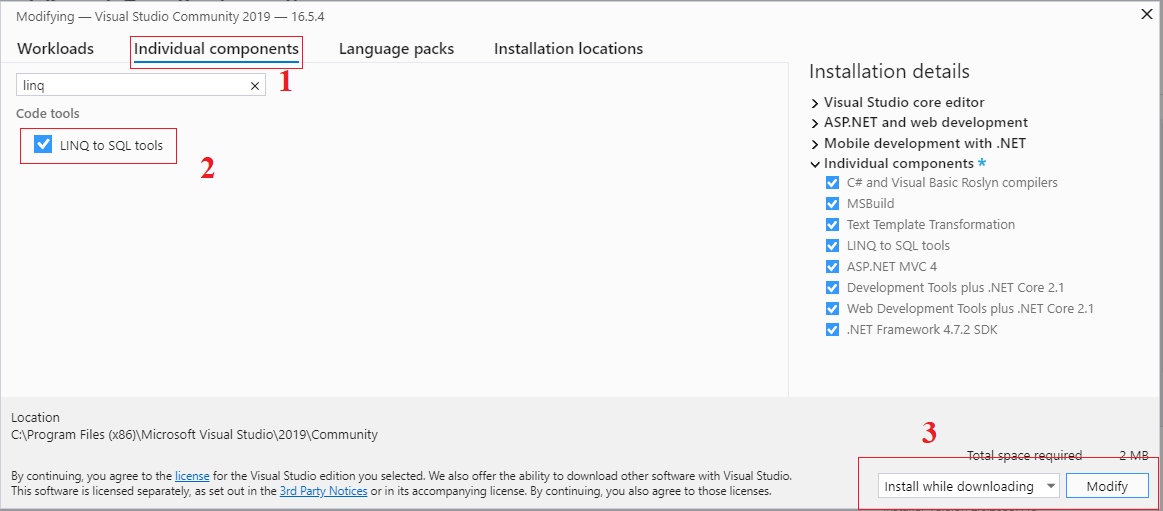How to add missing LINQ To SQL Classes In VS 2019
Answers
|
sam
378
Points
48
Posts
|
Steps:
Posted On:
24-May-2020 04:29
|
|
Rahul M...
4990
Points
32
Posts
|
Unfortunately by default, the LINQ to SQL Classes doesn't get installed but there is an absolute and easy way to add this feature later as:
Posted On:
24-May-2020 05:58
thanks... - beginer 26-May-2020 00:57
|