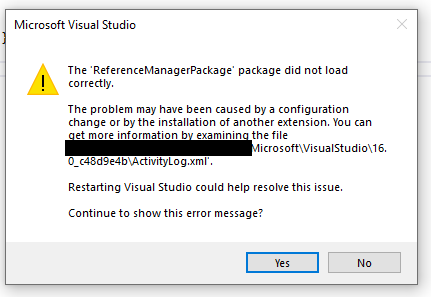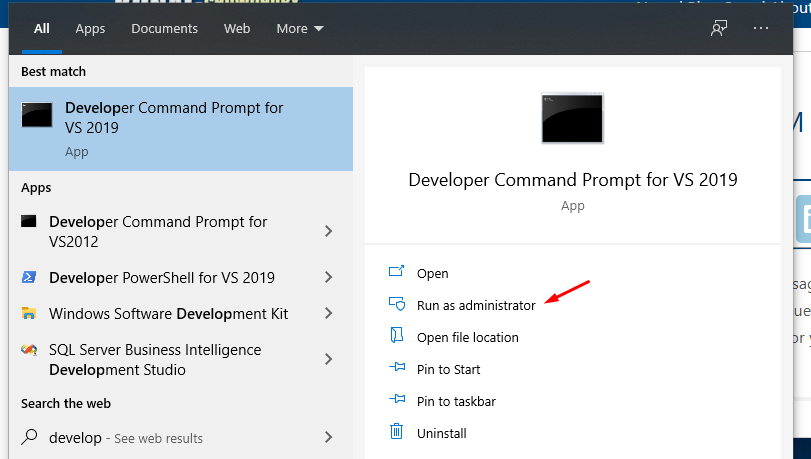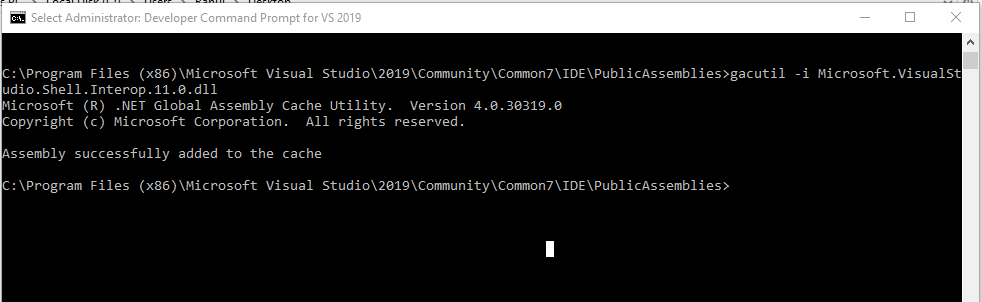Error HRESULT E_FAIL has been returned from a call to a COM component
Answers
|
sam
378
Points
48
Posts
|
As we can see assembly has issue to load. To resolve it, follow following steps:
Posted On:
09-May-2020 21:55
Thanks. It works for me. - sid 10-May-2020 03:10
thanks alot (issue solved) :) - mina kamel 02-Sep-2021 04:17
|

thierry...
10
Points
0
Posts
|
It worked for me thanks, though my install is not en.US and I had to type:
Posted On:
12-Oct-2020 10:37
|

Freddy ...
10
Points
0
Posts
|
Si me funciona gracias por el dato
Posted On:
28-Jun-2021 20:43
|

Ricky
10
Points
0
Posts
|
gacutil -i Microsoft.VisualStudio.Shell.Interop.11.0.dll worked !!
Posted On:
28-Oct-2021 23:46
|