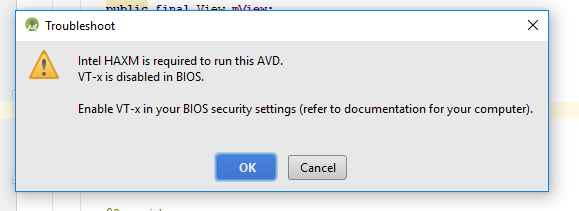how to enable vt-x in windows 10 hp
|
andro
118
Points
3
Posts
|
Hi, I'm getting error 'VT-x is disabled in BIOS when trying to debug the Android studio.
|
Answers
|
Brian
2440
Points
14
Posts
|
Follow these steps to make Virtualization Techonology (VT-x) is enabled in hp PC BIOS.
Posted On:
25-Mar-2018 03:45
thanks - andro 31-Mar-2018 08:24
|
Blog
Active User (0)
No Active User!