How do I post a live discussion on NiceOneCode?
Introduction
NiceOneCode Provides live discussion, to post a new live discussion or participate in a discussion, first you'll need to login (https://www.niceonecode.com/Login) or direct go live discussion on NiceOneCode, then go to Discussion menu select Live Discussion. Follow the following steps:
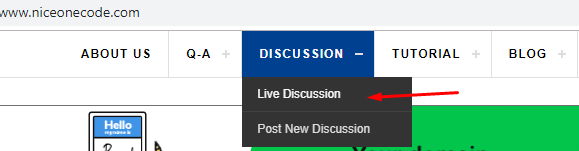
Details
I) Open Discussion page (https://www.niceonecode.com/Discussion/): Here two types of discussion Public and Private.
Public: Any one see (login not required)
Private: It's a private discussion. Only participants can see (login required). A private discussion can promote to public once approved by admin.
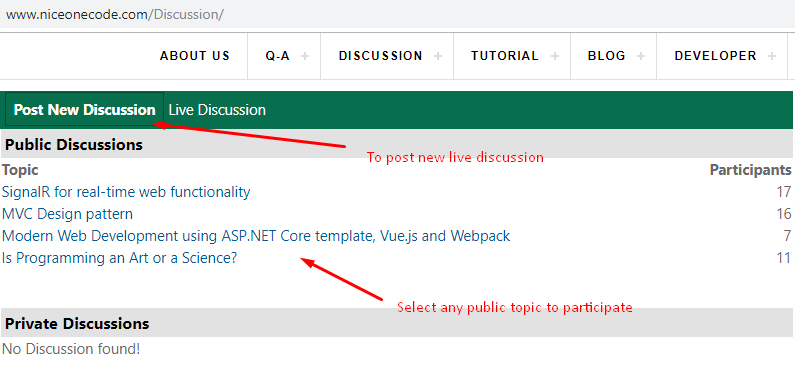
II) Click on button 'Post New Discussion', following page will appear:
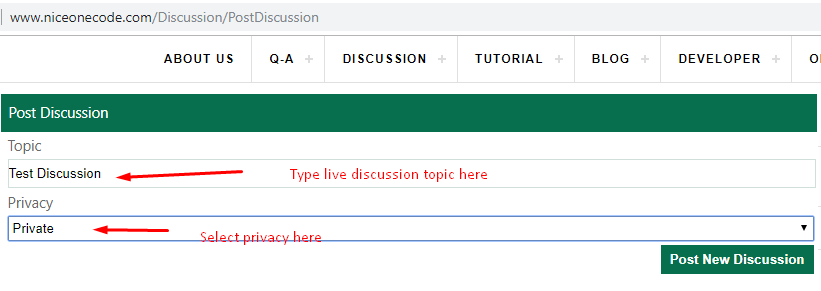
Topic: here you can type your discussion topc
Privacy: it will be always private untill admin approve it
III) Once you successful created by step II), following page will appear
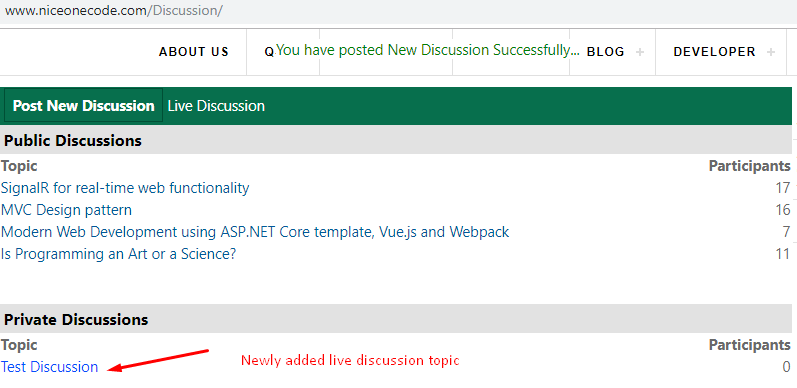
IV) Now click on newly added live discussion topic, following page will appear
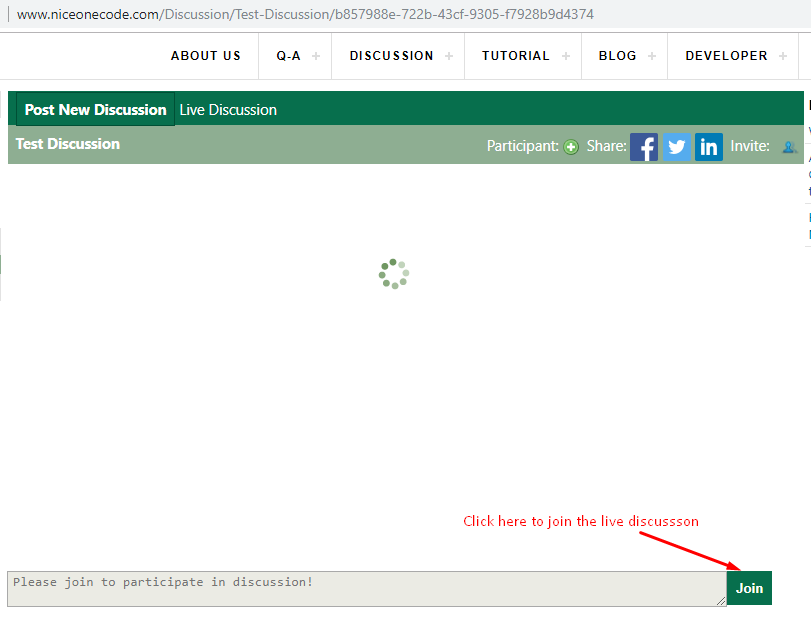
Click on join button to participate your self:
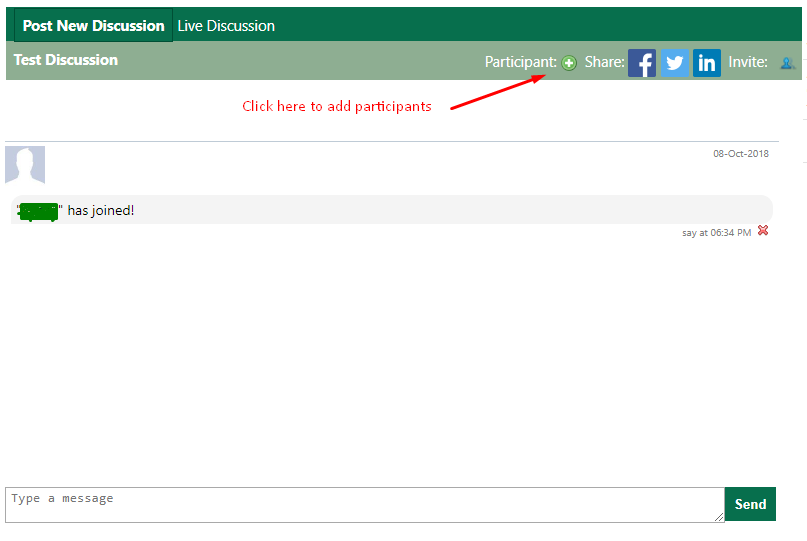
V) Add participants to your discussion: click on '+' to, following page will appear
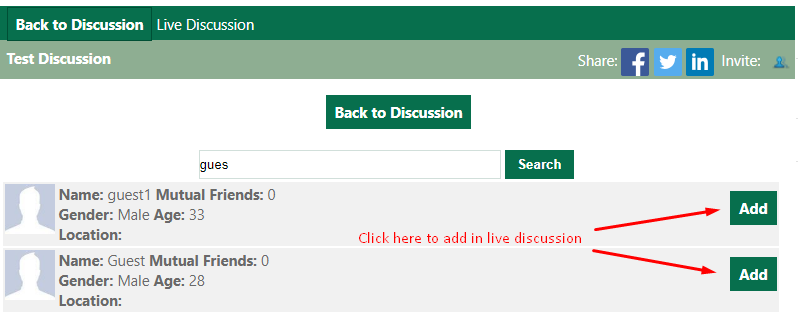
Search participants here by his/her name and then click on 'Add' button to add them in live discussion. And then click on 'Back To Discussion' button to go back to live discussion page:
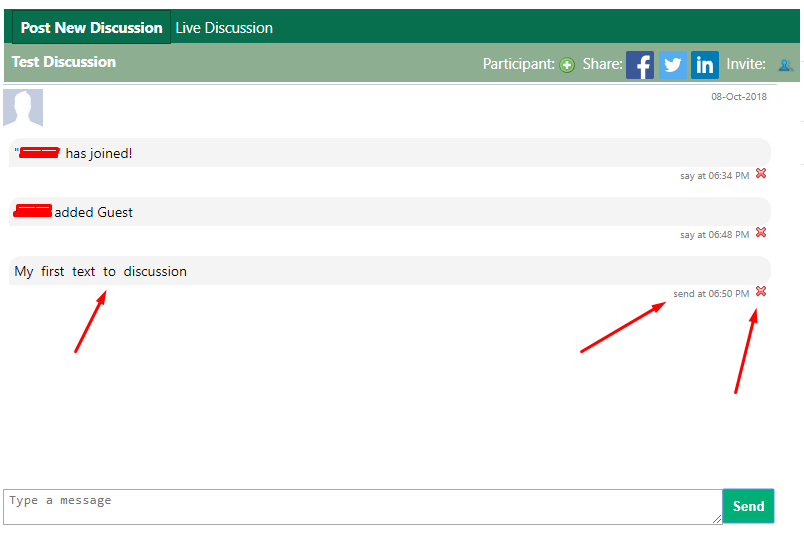
Conclusion
Hope, it will help to create/post new live discussion and participate in existing discussion





